PTC Creo Essentials
The PTC Creo Essentials Package is our most popular package for SMBs, combining parametric and direct modeling into one powerful bundle that supports you and your team in designing parts and assemblies.Our Most Popular Design Package for Small to Medium Sized Businesses. Creo Essentials Package includes added tools for more powerful surfacing, sheet metal, plastic, renderings, animations, and more.
Instant Benefits:
- Deliverprojects on-time with proven product development capabilities
- Acceleratetime-to-value with rich learning tools.
- Reduceproduct issues with built-in analysis tools.
What’s in Creo Essentials?
3D Part and Assembly Modeling
- Create precise geometry, regardless of model complexity
- Quickly build robust engineering features such as rounds, chamfers, holes, and more
- Create design variants using family tables
- Detect static and dynamic interference
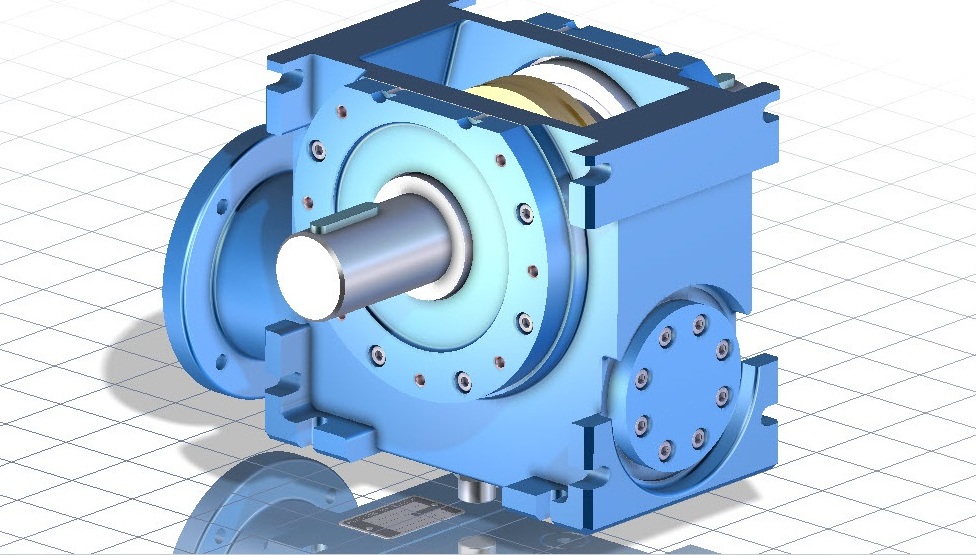
Automatic 2D Drawing Creation & Update
- Create 2D and 3D drawings according to international standards, including ASME, ISO and JIS
- Automate the creation of drawings with templates
- Automatically create associative bill of materials (BOM) with balloon notes
Unmatched Multi-CAD Data Exchange Capabilities
- Using Unite technology, easily handle data from other CAD systems including: CATIA®, Siemens® NX™, SolidWorks®, Autodesk Inventor®, and Solid Edge®
- Work with a number of standard file formats including STEP, IGES, DXF, STL, VRML, AutoCAD DWG, DXF (import of 3D with associated 2D), ACIS import/export, Parasolid import/export
- Incorporate non Creo data directly into your designs without creating additional business objects or files to manage
Direct Modeling
- Combine the power and control of parametric modeling with the speed and flexibility of extensive direct modeling capabilities
- Make changes to Creo data regardless of design intent
- Modify non Creo data regardless of origin (SolidWorks, STEP, etc.)
- Recognize rounds, chamfers, patterns, and symmetry on imported geometry
- Create or recreate design intent and record edits as features
Assembly Management & Performance Tools
- Enjoy smarter, faster assembly modeling performance
- Load large assemblies quickly using lightweight representations
- Modify non Creo data regardless of origin (SolidWorks, STEP, etc.)
- Create simplified representations ‘on-the-fly’
- Share lightweight yet fully accurate model representations using the unique Shrinkwrap™ tool
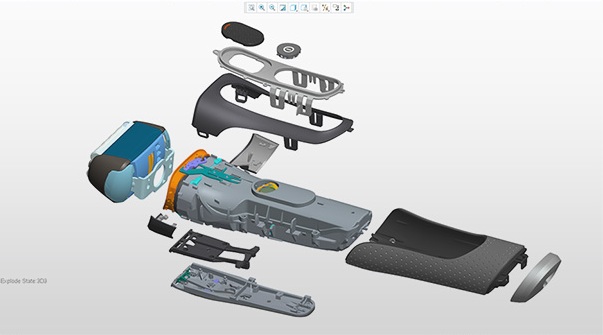
Parametric & Freestyle Surface Design
- Develop complex surface geometry using sweeps, blends, extends, offsets, and freeform surfacing
- Quickly create freeform shapes and surfaces using sub-divisional modeling capabilities
- Parametrically control Freestyle geometry by aligning to existing curves or edges with tangency control
- Trim/extend surfaces using tools such as extrude, revolve, blend, and sweep
- Perform surface operations such as copy, merge, extend and transfer
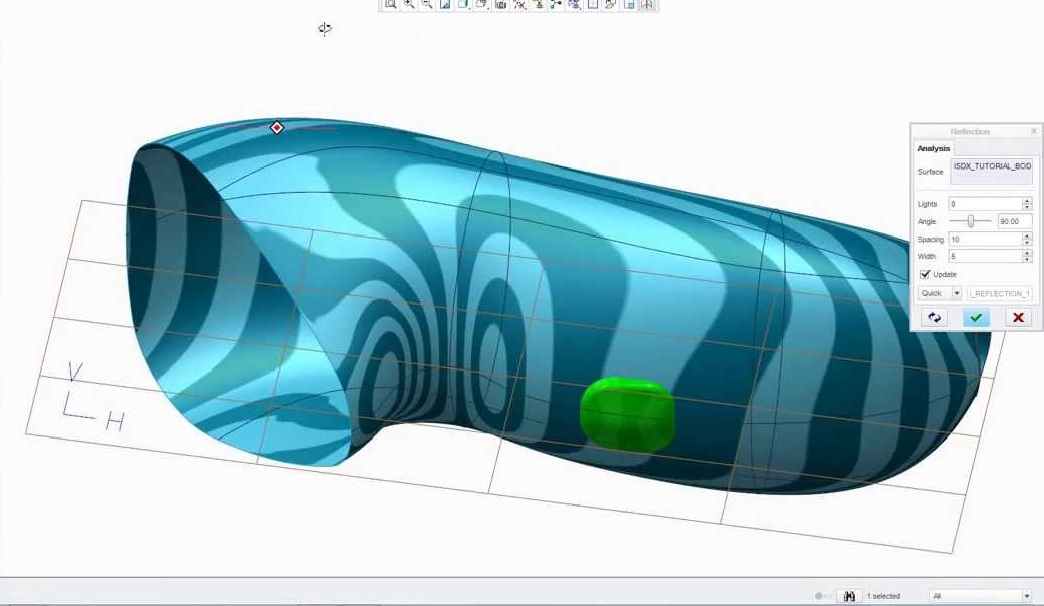
Sheet Metal Design
- Easily create walls, bends, punches, flanges, forms, and reliefs using the streamlined user interface
- Automatically generate flat patterns from 3D geometry
- Dynamically preview formed and flattened sheetmetal designs simultaneously
- Easily convert solid parts to sheetmetal
- Simply define sheetmetal design parameters, e.g., bend allowances
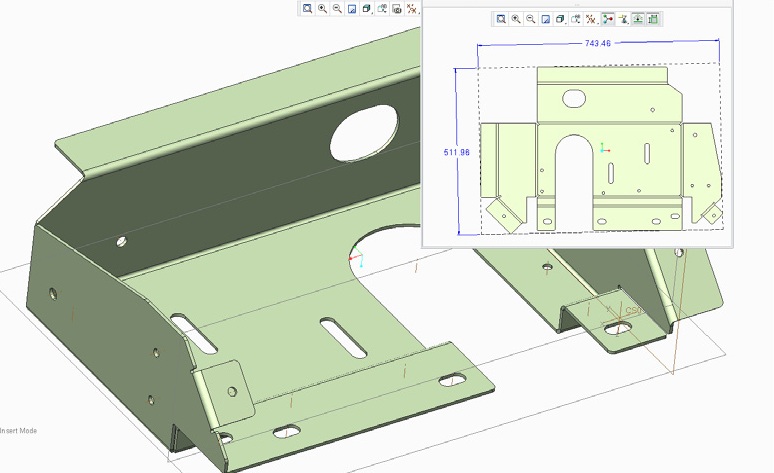
Mechanism Design
- Create mechanical connections and simulate and capture realistic motion on assemblies
- Validate the kinematic motion of your design
- Establish motion envelopes to detect and avoid dynamic interferences
Plastic Part Design
- Comprehensive analysis tools for plastic part designers
- Draft check and 3D thickness evaluation
- Mold filling simulation capabilities
- Integrated measurement tools
Structural Framework and Weld Design
- Optimized user interface for the structural framework design process
- Extract valuable information from the model, such as mass properties, clearances, interferences, and cost data
- Easily produce complete 2D weld documentation
Standard Parts Libraries
- Complete library of parts, features, tools, and more
- Fully integrated fastener library
- Integrated web-based component catalog
- Downloadable predefined parts and symbols using J-Link programmatic interface
- Quick-to-position and insert fasteners and associated nuts, washers etc. using intelligent fastener capability
Rendering and Animation
- Create accurate, photorealistic images of products quickly
- Shade with reflections for displaying different material classes such as metal, glass, paint, and plastic
- Create assembly/disassembly animations directly from the modeling environment
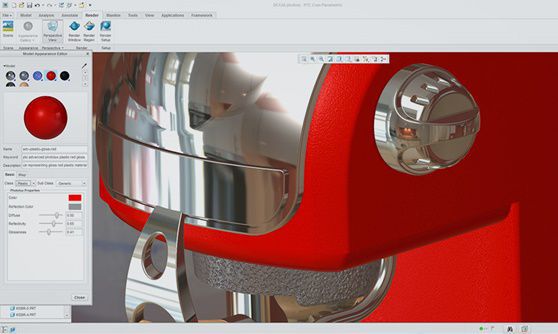
3D Annotations
- Streamlined user interface for 3D annotations
- Tools to create 3D annotations based on existing model dimensions
- Symbols and 3D notes to support model based definition activities
- Print and Print Preview user interface
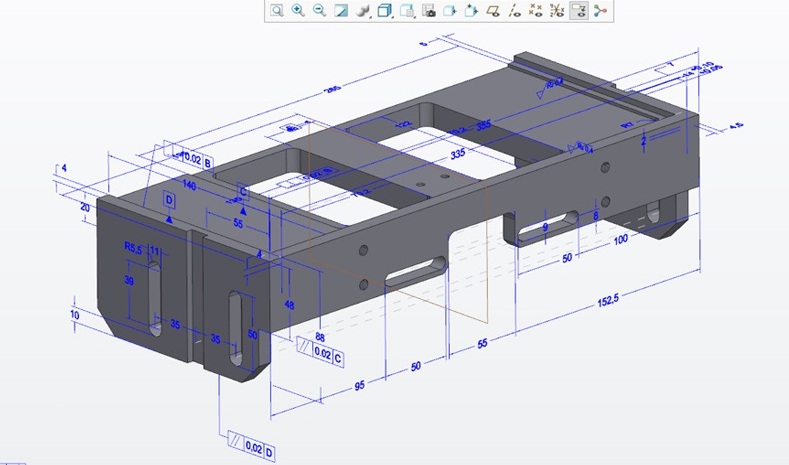
Rich, Embedded Learning Tools
- Tutorials and help topics to help users get up to speed quickly
- Integrated tutorials with PTC Learning Connector™, all available in context as needed
- 200+ free tutorials, available online through PTC Learning Exchange
- Embedded command finder for quickly locating capabilities in Pro/ENGINEER and SolidWorks®
