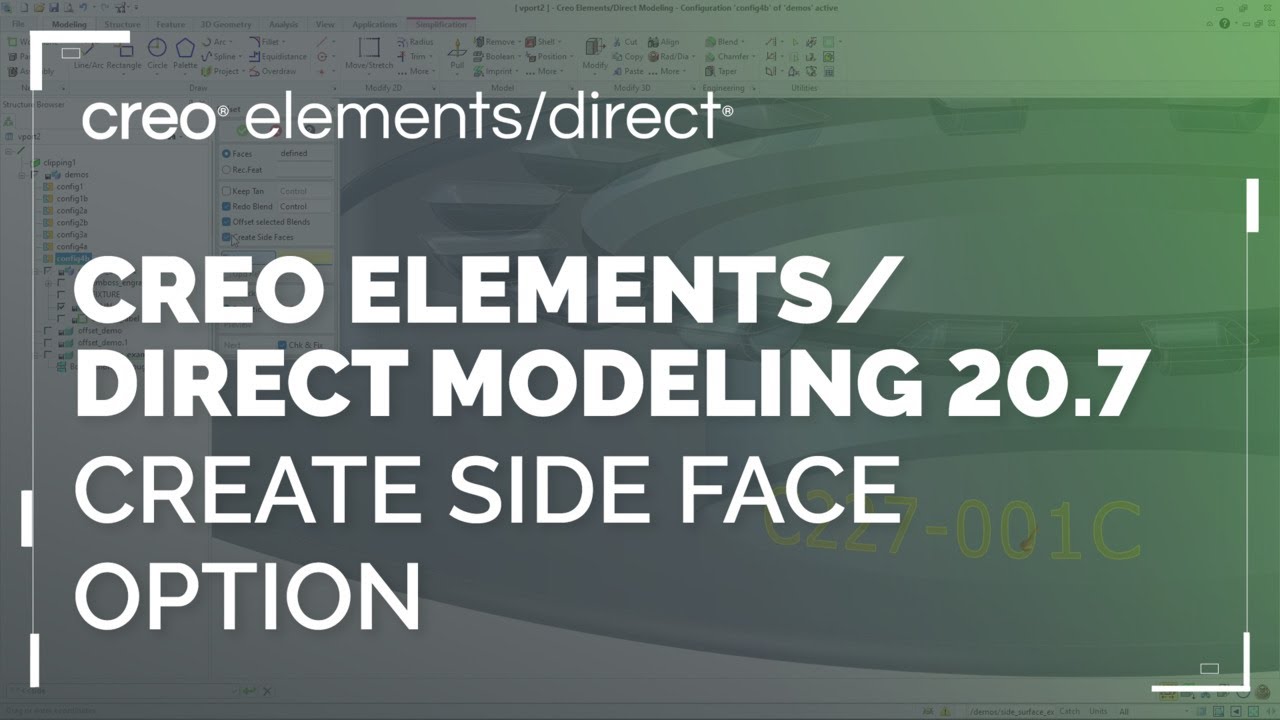 In Creo Elements Direct Modeling 20.7, you can use the new “Create Side Faces” option to control the geometric result for a number of 3D modeling tools, “Offset”, “Change Radius/Diameter”, “Move” and “Radial Offset”.
In Creo Elements Direct Modeling 20.7, you can use the new “Create Side Faces” option to control the geometric result for a number of 3D modeling tools, “Offset”, “Change Radius/Diameter”, “Move” and “Radial Offset”.
The selected surfaces will be transformed and attached to the remaining geometry through automatically created side faces. This allows to create the desired geometry more quickly and easily in a number of geometric situations.
The new option covers situations where previously the system could not generate a geometrically attached solution, and users can now more quickly and easily create geometry from surfaces with imprinted edges.
